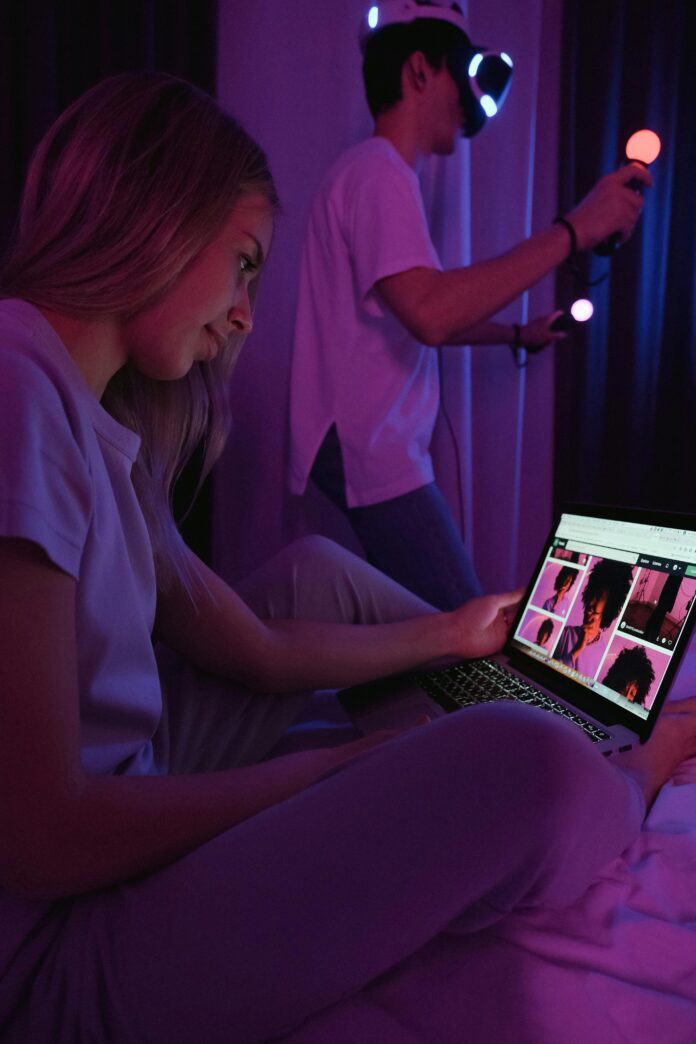Introduction
When deciding between staying on Windows 10 or upgrading to Windows 11, gamers often ask: how does the Windows Game Mode compare between the two versions? This feature, designed to optimize gaming performance by prioritizing game processes, has been a part of the Windows operating system for several years. However, with the launch of Windows 11, Microsoft introduced several enhancements. In this Windows Game Mode comparison, we’ll explore how Game Mode functions on both Windows 10 and Windows 11, its benefits, and whether the upgrade is worth it for gamers.
Windows Game Mode Comparison: Key Differences Between Windows 10 and Windows 11

For gamers looking to optimize their PC’s performance, Windows Game Mode is a valuable feature that enhances gameplay by prioritizing system resources for games. This mode is built into both Windows 10 and Windows 11, but there are distinct differences in how it functions and the benefits it provides. Understanding these enhancements can help you decide if upgrading to Windows 11 is worthwhile for your gaming needs.
However, there are notable differences in how Game Mode functions between Windows 10 and Windows 11. This Windows Game Mode comparison will help you understand these differences and decide if upgrading to Windows 11 is beneficial for your gaming experience.
What is Windows Game Mode?
Windows Game Mode is a feature aimed at enhancing gaming performance on PCs. By reallocating resources, Game Mode ensures that games receive the maximum amount of CPU and GPU power available. This mode reduces background activity and stabilizes frame rates, making it ideal for gamers looking for a smoother, more responsive experience.
Windows Game Mode in Windows 10
In Windows 10, Game Mode works by directing more system resources to the active game and limiting background tasks and updates that could disrupt gameplay. Here’s how Game Mode performs on Windows 10:
- Basic Resource Management: Windows 10’s Game Mode provides a basic level of optimization, redirecting CPU and GPU resources from background processes to the game. This can help in maintaining stable frame rates, particularly on lower-end hardware where every bit of resource counts.
- Minimizing Interruptions: Game Mode in Windows 10 reduces the number of background activities, such as Windows updates and app notifications, to prevent interruptions during gaming sessions.
- Performance Gains: The performance improvement from Game Mode in Windows 10 is often modest and can vary greatly depending on the game and the system’s specifications. On high-end systems, the benefits might be minimal, but on older or less powerful PCs, it can make a noticeable difference in gameplay smoothness and responsiveness.
Windows Game Mode in Windows 11
Windows 11’s Game Mode brings several advancements over Windows 10, making it more efficient and effective at optimizing gaming performance. Here’s what sets Game Mode in Windows 11 apart from its predecessor in Windows 10:
Advanced Resource Management: Windows 11’s Game Mode is more sophisticated in its approach to resource management. It is better at balancing CPU and GPU workloads, especially on multi-core processors. This means that games can run more smoothly as Game Mode allocates resources more dynamically to prevent any one component from being overloaded.
- DirectStorage Compatibility: One of the significant advancements in Windows 11 is DirectStorage, which reduces game load times by allowing the GPU to access game data directly from the SSD, bypassing the CPU. While this feature isn’t directly tied to Game Mode, it complements the overall gaming performance enhancements in Windows 11 by minimizing bottlenecks that could slow down game loading.
- Improved Graphics Optimization: Game Mode in Windows 11 has been fine-tuned to work better with the latest graphics APIs and newer hardware. This results in more consistent performance improvements, especially for games that support advanced graphics technologies like DirectX 12 Ultimate.
- Integration with Other Gaming Features: Windows 11’s Game Mode is designed to work seamlessly with other new gaming features, such as Auto HDR and a dynamic refresh rate. These features enhance visual quality and smoothness, offering a more immersive gaming experience.
Windows Game Mode Comparison: Is It Worth the Upgrade?
Now that we’ve compared Game Mode in Windows 10 and Windows 11, the question remains: is it worth upgrading to Windows 11 for Game Mode alone? Here are some considerations:
- System Specifications: If you have a modern gaming setup with a high-end CPU and GPU, the differences between Windows 10 and Windows 11’s Game Mode may not be as noticeable. However, on older or mid-range PCs, the advanced resource management and additional features in Windows 11 could provide a significant performance boost.
- Game Compatibility and Preferences: If you play games that are particularly demanding or rely on the latest graphics technology, Windows 11’s enhancements could make a substantial difference. Games designed to take advantage of DirectStorage, Auto HDR, or advanced graphics APIs will perform better on Windows 11 with Game Mode enabled.
- Future-Proofing Your System: Upgrading to Windows 11 not only gives you access to an improved Game Mode but also prepares your system for future updates and technologies that Microsoft may introduce. As games and gaming technology continue to evolve, having the latest OS can ensure you’re ready for new advancements.
Conclusion
In this Windows Game Mode comparison, it’s clear that while both Windows 10 and Windows 11 offer Game Mode as a tool to enhance gaming performance, Windows 11 brings several significant improvements. These enhancements, including better resource management, DirectStorage compatibility, and integration with other gaming features, make Windows 11’s Game Mode a more powerful tool for optimizing your gaming experience. For gamers looking to get the most out of their hardware, especially on newer systems, upgrading to Windows 11 could be well worth it. However, if you are satisfied with your current setup and primarily play less demanding games, sticking with Windows 10 might be sufficient for your needs.