Introduction
- 1. Gaming Mouse: Precision and Speed
- 2. Mechanical Keyboard: Enhanced Typing and Gaming Performance
- 3. Gaming Headset: Immersive Audio and Clear Communication
- 4. Gaming Monitor: Visual Clarity and Smooth Gameplay
- 5. Gaming Chair: Comfort for Extended Play Sessions
- 6. Game Controller: Versatility for Different Game Genres
- 7. External Storage: Expand Your Game Library
- 8. Gaming Mouse Pad: Precision and Control
- 9. Cooling Solutions: Keep Your System Cool
- Must-Have Gaming Accessories for Windows Users
- Conclusion
When it comes to optimizing your gaming setup, having the right gaming accessories for Windows can make all the difference. Whether you’re a casual player or a serious gamer, having the right accessories can elevate your gaming experience, offering greater comfort during extended play and enhancing performance. From precision control devices to immersive audio equipment, here are the must-have gaming accessories for Windows gamers.
1. Gaming Mouse: Precision and Speed
A gaming mouse is an essential accessory for any Windows gamer, providing the precision and responsiveness needed to excel in competitive play. Unlike a standard mouse, a gaming mouse offers features specifically designed for gaming, such as high DPI settings, customizable buttons, and faster response times. Look for a gaming mouse that suits your hand size and grip style. Popular models like the Logitech G502, Razer DeathAdder, and SteelSeries Rival provide customizable settings and ergonomic designs, catering to different gaming needs and preferences.
2. Mechanical Keyboard: Enhanced Typing and Gaming Performance
A mechanical keyboard is another essential gaming accessory for Windows gamers. Mechanical keyboards offer tactile feedback, faster key response, and durability that surpasses standard membrane keyboards. Different types of switches, such as Cherry MX or Razer switches, offer varied actuation forces and sound profiles to match your typing and gaming style. Additionally, many mechanical keyboards come with RGB lighting and programmable keys, allowing for a personalized gaming experience.
3. Gaming Headset: Immersive Audio and Clear Communication
For Windows gamers, a good gaming headset is indispensable for an immersive experience and clear communication during multiplayer games. A quality gaming headset should offer excellent sound quality, a reliable microphone, and comfort for long gaming sessions. Brands like HyperX, SteelSeries, and Corsair provide headsets with features like surround sound, noise cancellation, and wireless capabilities, making them ideal choices for enhancing your gaming audio.
4. Gaming Monitor: Visual Clarity and Smooth Gameplay
A gaming monitor tailored for Windows gaming can drastically improve your visual experience. When choosing a monitor, look for a high refresh rate (144Hz or higher) and low response time to ensure smooth and clear visuals. Features such as G-Sync or FreeSync support can help eliminate screen tearing and stuttering, offering a more seamless gaming experience. For immersive gaming, consider monitors with high resolution and HDR capabilities to bring your games to life with vibrant colors and sharp details.
5. Gaming Chair: Comfort for Extended Play Sessions
Comfort is key for long gaming sessions, making a good gaming chair a vital accessory for Windows gamers. A quality gaming chair should offer ergonomic support, adjustable armrests, and lumbar support to help maintain good posture and reduce fatigue. Popular brands like Secretlab, DXRacer, and AKRacing offer chairs designed specifically for gamers, combining comfort with durability to withstand hours of play.
6. Game Controller: Versatility for Different Game Genres
While a mouse and keyboard are standard for many PC games, a game controller is essential for genres like racing, sports, and platformers. The Xbox Wireless Controller and PlayStation DualSense are excellent options for Windows gamers, offering ergonomic designs, robust build quality, and broad compatibility with a wide range of games.
7. External Storage: Expand Your Game Library
As games increase in size, having adequate storage becomes crucial. External SSDs are a great gaming accessory for Windows gamers, providing fast read and write speeds for quick game loading times. External HDDs offer more storage space at a lower cost, ideal for those who need to store large libraries of games and media. Popular choices like the Samsung T5 SSD and WD Black P10 HDD provide reliable storage solutions without sacrificing speed or performance.
8. Gaming Mouse Pad: Precision and Control
A high-quality gaming mouse pad can enhance your mouse’s precision and control, especially in fast-paced games. Look for a mouse pad with a smooth surface for swift movements and a non-slip base for stability. Some mouse pads also offer additional features like RGB lighting or built-in wireless charging, making them multifunctional gaming accessories for Windows users. Popular choices include the SteelSeries QcK and Razer Goliathus.
9. Cooling Solutions: Keep Your System Cool
Intensive gaming can cause your PC to generate a lot of heat, which can lead to thermal throttling and reduced performance. To prevent this, consider adding cooling solutions to your setup. Laptop cooling pads, additional case fans, or liquid cooling systems can help dissipate heat effectively, maintaining optimal performance during long gaming sessions.Maintaining a cool system boosts your gaming performance and helps prolong the life of your PC components by preventing overheating.
Must-Have Gaming Accessories for Windows Users
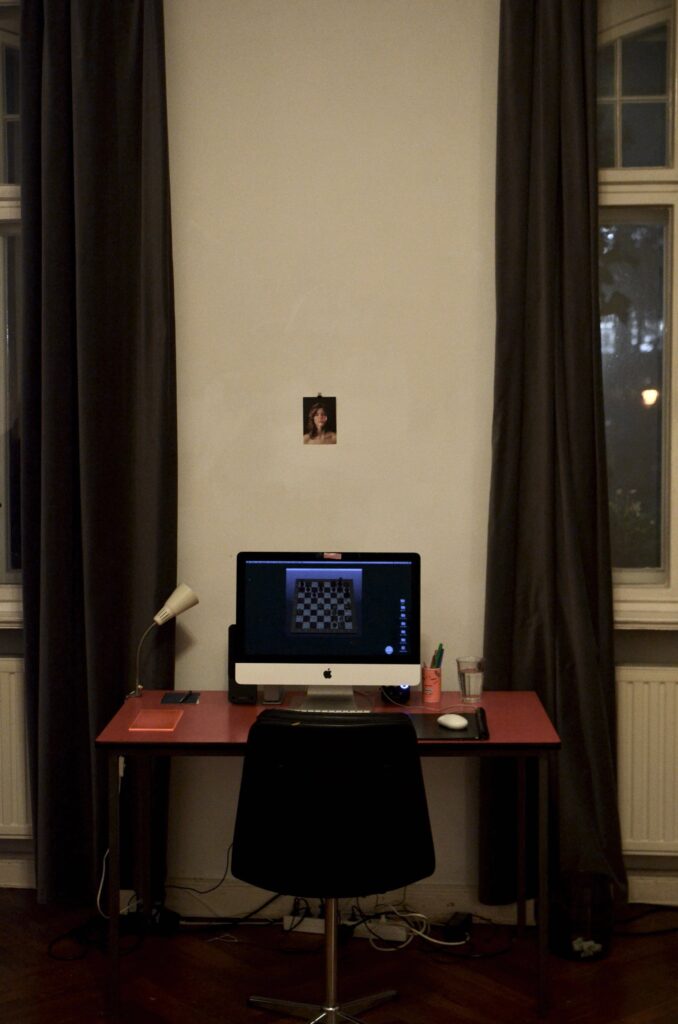
When it comes to enhancing your gaming experience, choosing the right gaming accessories for Windows is crucial. Whether you’re aiming for better precision, superior comfort, or immersive sound, the right gear can make all the difference.
- High-Performance Gaming Mouse: A gaming mouse with adjustable DPI settings and customizable buttons can greatly improve accuracy and responsiveness, especially in fast-paced games. Opt for models like the Logitech G502 or Razer DeathAdder, which are known for their ergonomic design and reliable performance.
- Mechanical Keyboard: A mechanical keyboard offers tactile feedback and faster response times, which are essential for competitive gaming. Look for keyboards with customizable RGB lighting and durable key switches to enhance both the aesthetics and functionality of your gaming setup.
- Gaming Headset: Immersive sound can elevate your gaming experience by providing clear audio cues and enhancing communication with teammates. Choose a gaming headset with surround sound capabilities and a comfortable design, such as the HyperX Cloud II or the SteelSeries Arctis series.
- Gaming Monitor: A monitor with a high refresh rate and low response time can provide smoother visuals and reduce motion blur.
Conclusion
Choosing the right gaming accessories for Windows can greatly elevate your gaming experience by boosting performance, increasing comfort, and enhancing immersion. comfort, and immersion. Whether it’s a high-precision mouse, a comfortable gaming chair, or advanced audio equipment, these accessories can provide the edge you need for an optimal gaming setup. Equip your Windows gaming station with these must-have accessories and take your gameplay to the next level.














