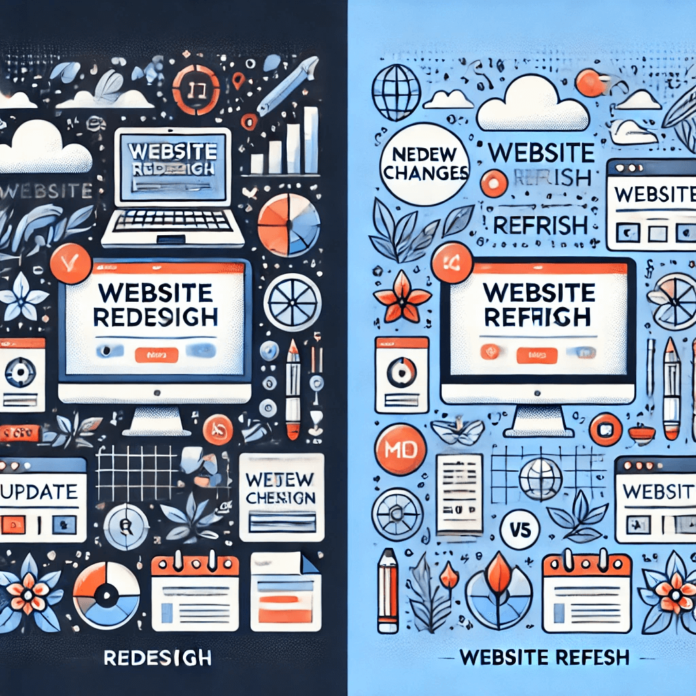Introduction
- What Is a Website Redesign?
- What Is a Website Refresh?
- When Your Business Needs a Redesign
- When Your Business Needs a Refresh
- The Benefits of a Redesign
- The Benefits of a Refresh
- How to Decide Between a Redesign and a Refresh
- Steps for a Successful Website Redesign
- Steps for a Successful Website Refresh
- Case Studies
- Website Redesign vs. Refresh: Which Is Right for Your Business?
- Conclusion
- Questions:
Deciding between a website redesign and a refresh can significantly impact your online success. Understanding the differences between these approaches is key to making the right choice. Deciding between a website redesign or refresh depends on key factors such as your site’s performance, business objectives, and available budget. Whether you’re looking for complete updates or minor tweaks, this guide offers practical website update tips to help you decide. Learn how to align your site with modern trends and optimize it for improved user engagement and business growth.
What Is a Website Redesign?
A website redesign involves a complete overhaul of your site’s design, structure, and functionality.
When to Consider a Redesign:
- Your website is outdated in terms of visuals or technology.
- Users struggle with navigation or slow load times.
- Major changes in branding or business goals require a fresh approach.
A redesign focuses on rebuilding the site from the ground up, ensuring it aligns with modern design trends and user expectations.
What Is a Website Refresh?
A website refresh involves making smaller, incremental updates to the existing design and content.
When to Consider a Refresh:
- Your site looks decent but could use a minor update for a modern feel.
- You want to boost SEO without significant structural changes.
- Minor branding updates need to be reflected on the site.
A refresh is ideal for businesses that need quick improvements without the time or cost of a full redesign.
When Your Business Needs a Redesign
- Outdated Design and Functionality: If your website looks dated or lacks modern features like mobile responsiveness, it’s time for a redesign.
- Poor User Experience: High bounce rates and low engagement often signal navigation issues or confusing layouts.
- Rebranding: Significant shifts in branding or services may require a complete overhaul to reflect your new identity.
When Your Business Needs a Refresh
- Minor Design Updates: Small changes like updating images or tweaking colors can make your site feel more current without major work.
- SEO Improvements: Adding fresh content, optimizing meta tags, or updating keywords can boost your rankings with minimal disruption.
- Subtle Branding Changes: Updating a logo or tagline doesn’t require a full redesign but can be addressed with a refresh.
The Benefits of a Redesign
- Improved UX: Redesigned websites offer smoother navigation and faster load times.
- Modern Visual Appeal: A new design ensures your site looks current and professional.
- Enhanced SEO: Redesigned sites often perform better in search rankings due to updated code and content.
The Benefits of a Refresh
- Cost-Effective: Refreshes require fewer resources, making them budget-friendly.
- Quick Implementation: Changes can be made and published in a shorter timeframe.
- Incremental Growth: Small updates ensure your site evolves without disrupting user experience.
How to Decide Between a Redesign and a Refresh
- Assess Performance: Analyze site analytics to identify issues like high bounce rates or low conversions.
- Set Goals: Align your decision with your business objectives, such as improving user experience or boosting SEO.
- Evaluate Resources: Consider your budget and the time available for updates or a complete overhaul.
Steps for a Successful Website Redesign
- Define clear goals and key performance indicators (KPIs).
- Partner with experienced designers and developers.
- Test your new site thoroughly before launch to ensure functionality.
Steps for a Successful Website Refresh
- Conduct a design and content audit to identify areas for improvement.
- Implement changes gradually to maintain consistency.
- Monitor the results to gauge the impact of your updates.
Case Studies
- Retail Business Redesign: A clothing store rebranded its site with modern visuals and streamlined navigation, leading to a 40% increase in sales.
- Service Business Refresh: A law firm updated its homepage content and added new testimonials, boosting its lead generation by 20%.
Website Redesign vs. Refresh: Which Is Right for Your Business?

Understanding the distinction between a website redesign and a refresh is crucial for making informed decisions about your online presence.
Website Redesign:
A redesign involves a complete overhaul of your site’s design, structure, and functionality. It’s ideal for outdated websites, poor user experience, or significant rebranding efforts.
Website Refresh:
A refresh focuses on incremental updates, such as updating visuals, optimizing content, or improving SEO. It’s suitable for sites that need a quick facelift without extensive changes.
Selecting a website redesign or refresh requires evaluating your goals, budget, and the existing condition of your website to make the right choice. Analyze your needs carefully to ensure the best approach for long-term success.
Conclusion
Deciding on a website redesign or refresh relies on your objectives, financial resources, and the present condition of your site. A redesign is ideal for outdated or underperforming sites, while a refresh works for minor updates and incremental improvements. Regularly evaluate your website’s performance to ensure it aligns with your business objectives. By making the right choice, you’ll create a digital presence that engages users and drives success.
Questions:
1. What is the main difference between a website redesign and a refresh?
A website redesign involves a complete overhaul of your site’s design, structure, and functionality, often starting from scratch.
2. How do I know if my website needs a redesign or just a refresh?
Consider a redesign if your site is outdated, difficult to navigate, or no longer aligns with your branding or goals.
3. Which is more cost-effective: a redesign or a refresh?
A refresh is generally more cost-effective since it involves incremental updates rather than a complete rebuild. However, a redesign may offer better long-term ROI if your site has significant issues that affect user experience or performance.
4. How long does it take to complete a redesign or a refresh?
A redesign can take weeks to months, depending on the complexity of the project. A refresh typically takes days to weeks, as it focuses on smaller, less intensive changes.