Introduction
- Fast Loading Speed
- Responsive Design for All Devices
- Clear and Compelling Call-to-Actions (CTAs)
- User-Friendly Navigation
- Engaging Visual Content
- Strong Value Proposition
- Social Proof and Trust Indicators
- Simplified Forms and Checkout Processes
- SEO Optimization
- Live Chat and Contact Options
- A/B Testing and Analytics
- Accessibility and Inclusive Design
- Security and Privacy Compliance
- Key Features of High-Converting Websites to Drive Results
- Conclusion
- Questions
Creating high-converting websites requires a deep understanding of user behavior and strategic design choices. By incorporating key website design elements like fast loading speeds, compelling CTAs, and responsive layouts, you can create a conversion-focused design that engages visitors and drives action. From seamless navigation to social proof and accessibility, every detail plays a role in enhancing user experience and boosting conversions. In this guide, we’ll explore the must-have elements that transform ordinary websites into powerful tools for generating leads and sales.
Fast Loading Speed
Fast page speed is essential for keeping users engaged and driving higher conversion rates, ensuring a seamless browsing experience. Even a one-second delay in page loading can decrease conversion rates by as much as 7%, impacting your business’s bottom line.
Tips to Improve Speed:
- Optimize images using tools like TinyPNG.
- Minimize code by compressing CSS, JavaScript, and HTML.
- Leverage a content delivery network (CDN) to ensure faster loading times and seamless access for users across the globe.
Responsive Design for All Devices
With mobile traffic surpassing desktop usage, a responsive design ensures your website looks great and functions seamlessly across all devices.
Benefits of Responsive Design:
- Improved user experience on smartphones, tablets, and desktops.
- Better rankings in search engines, as Google prioritizes mobile-friendly websites.
Clear and Compelling Call-to-Actions (CTAs)
CTAs guide users toward taking specific actions, such as signing up, purchasing, or contacting your business.
Examples of Effective CTAs:
- “Get Started Today” on a pricing page.
- “Download Now” for free resources.
- Make your CTAs pop by using bold contrasting colors and clear, action-oriented language that motivates users to click.
User-Friendly Navigation
Design intuitive navigation that allows users to effortlessly locate the information or products they need, enhancing their overall experience.
Best Practices:
- Limit the number of menu items to 5–7.
- Include a search bar for easy access.
- Use breadcrumb trails to improve navigation on complex websites.
Engaging Visual Content
Visuals make your website more appealing and help convey information quickly.
Types of Visual Content:
- Images: High-quality photos of products or services.
- Videos: Explainer videos or tutorials to build trust.
- Infographics: Simplify complex data for better understanding.
Strong Value Proposition
Your value proposition explains why users should choose your brand over competitors.
Crafting a Value Proposition:
- Highlight the unique benefits of your products or services to show customers the value they bring and why they’re the perfect choice.
- Use concise, impactful headlines to grab attention.
Social Proof and Trust Indicators
Displaying testimonials, reviews, and certifications helps build trust and credibility.
Examples of Trust Indicators:
- Customer testimonials with photos and names.
- Review ratings from platforms like Google or Yelp.
- Secure payment icons and SSL certificates for e-commerce sites.
Simplified Forms and Checkout Processes
Complex forms and checkout processes can frustrate users and lead to abandonment.
How to Simplify:
- Ask for only essential information.
- Use autofill and validation tools to speed up form completion.
- Allow guest checkout for e-commerce sites to reduce friction.
SEO Optimization
SEO ensures your website attracts relevant traffic by ranking higher in search engine results.
Key SEO Practices:
- Use keyword-rich titles and meta descriptions.
- Optimize images with descriptive alt text.
- Ensure fast loading speeds and mobile-friendliness.
Live Chat and Contact Options
Live chat features provide instant assistance, improving user satisfaction and conversions.
Features to Include:
- Automated responses for common questions.
- Ensure seamless communication by providing quick access to contact forms, phone numbers, and email addresses on your website.
A/B Testing and Analytics
A/B testing helps identify what works best by comparing variations of your website.
What to Test:
- CTA placements and colors.
- Page layouts and headlines.
- Use tools like Google Analytics or Hotjar to gather data and insights.
Accessibility and Inclusive Design
Making your website accessible ensures all users, including those with disabilities, can navigate and interact with your site.
Key Accessibility Features:
- High contrast modes for better readability.
- Enable keyboard navigation to ensure accessibility for users who cannot operate a mouse, creating a more inclusive browsing experience.
- Alt text for images to assist screen readers.
Security and Privacy Compliance
Users expect secure websites that protect their data.
Security Features to Implement:
- SSL certificates to encrypt user information.
- Two-factor authentication for user accounts.
- Clear privacy policies to outline how data is used.
Key Features of High-Converting Websites to Drive Results
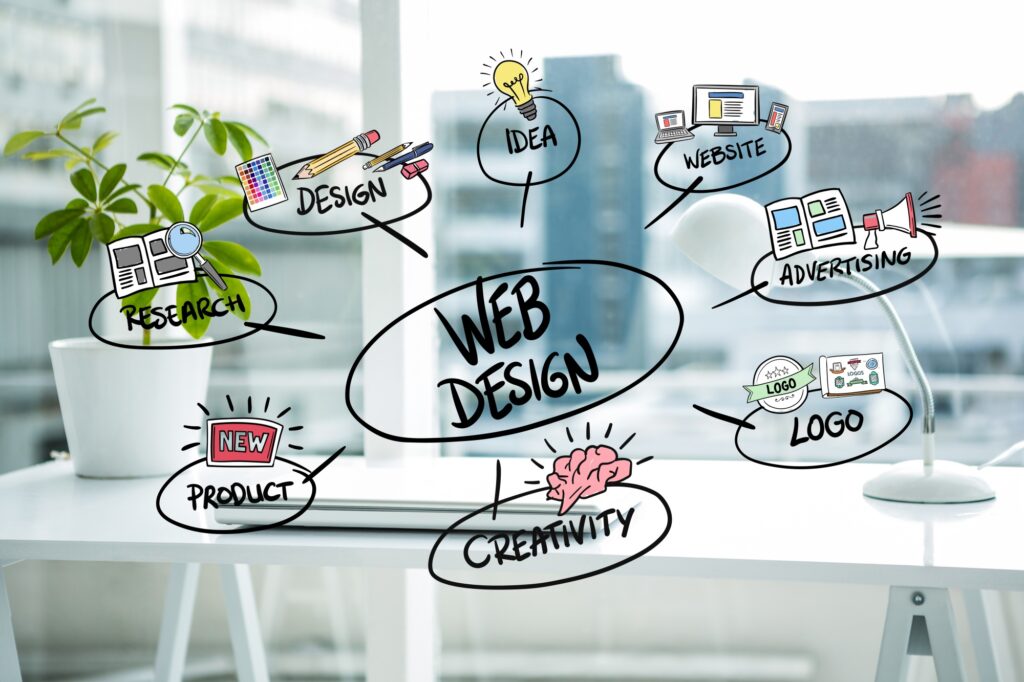
High-converting websites strategically guide visitors toward key actions, like completing a purchase or signing up, by offering intuitive and compelling pathways.
Key features of high-converting websites include:
- Fast Loading Speeds: Fast-loading websites minimize bounce rates, keep users engaged, and significantly increase the chances of converting visitors into customers.
- Clear CTAs: Strategically placed and visually distinct calls-to-action, such as “Buy Now” or “Get Started,” make it easy for users to take the next step.
- User-Friendly Navigation: Intuitive menus and internal links help users find what they’re looking for without frustration.
Conclusion
A high-converting website seamlessly combines appealing design, intuitive usability, and robust functionality to deliver a captivating user experience. By focusing on essential elements like fast loading speeds, compelling CTAs, responsive design, and trust indicators, you can build a website that not only attracts visitors but also turns them into loyal customers. Take the time to test and refine your design for maximum impact, and watch your conversions soar.
Questions
1. What design elements impact conversions the most?
Several design elements are critical for boosting conversions:
- Clear CTAs: Guide users toward desired actions with prominent and actionable buttons.
- Fast Loading Speeds: Keep users engaged by minimizing wait times.
- Social Proof: Showcase testimonials, customer reviews, and trust badges prominently to establish credibility and foster trust with your audience.
2. How do visuals improve user engagement?
Visuals play a key role in capturing attention and communicating information effectively:
- Images: High-quality photos evoke emotion and make your offerings more appealing.
- Videos: Explainer videos and tutorials provide clarity while holding user interest.
- Infographics: Break down complex information into simple, digestible formats to help users quickly grasp key points and take action.
3. What tools are best for testing website performance?
To optimize your website’s performance and conversions, use these tools:
- Google PageSpeed Insights: Analyze and improve loading times.
- Hotjar: Gain insights into user behavior with heatmaps and session recordings.
- A/B Testing Tools: Platforms like Optimizely or VWO help compare design variations for effectiveness.














