Introduction
When deciding between Windows 11 vs. Windows 10, it’s important to consider the differences in features, design, performance, and compatibility. Windows 11 introduces a fresh, modern interface with a centered Start Menu and Taskbar, new productivity tools like Snap Layouts, and enhanced gaming capabilities. Meanwhile, Windows 10 continues to offer a familiar experience with broader compatibility for older hardware and software. Understanding the key differences between Windows 11 and Windows 10 can help you determine if upgrading is the right choice for your needs and device capabilities.
Comparing Windows 11 vs. Windows 10: Key Differences and Benefits
When comparing Windows 11 vs. Windows 10, there are several key differences and benefits to consider. Windows 11 offers a modern interface with a centered Start Menu and enhanced features like Snap Layouts for improved multitasking. It also includes built-in Microsoft Teams integration and advanced gaming enhancements such as DirectStorage and Auto HDR. Windows 10, however, provides broader compatibility with older hardware and software, making it a reliable choice for users with existing setups. The decision between the two depends on your device’s compatibility, desired features, and whether you prefer a fresh, updated experience or the familiarity of Windows 10.
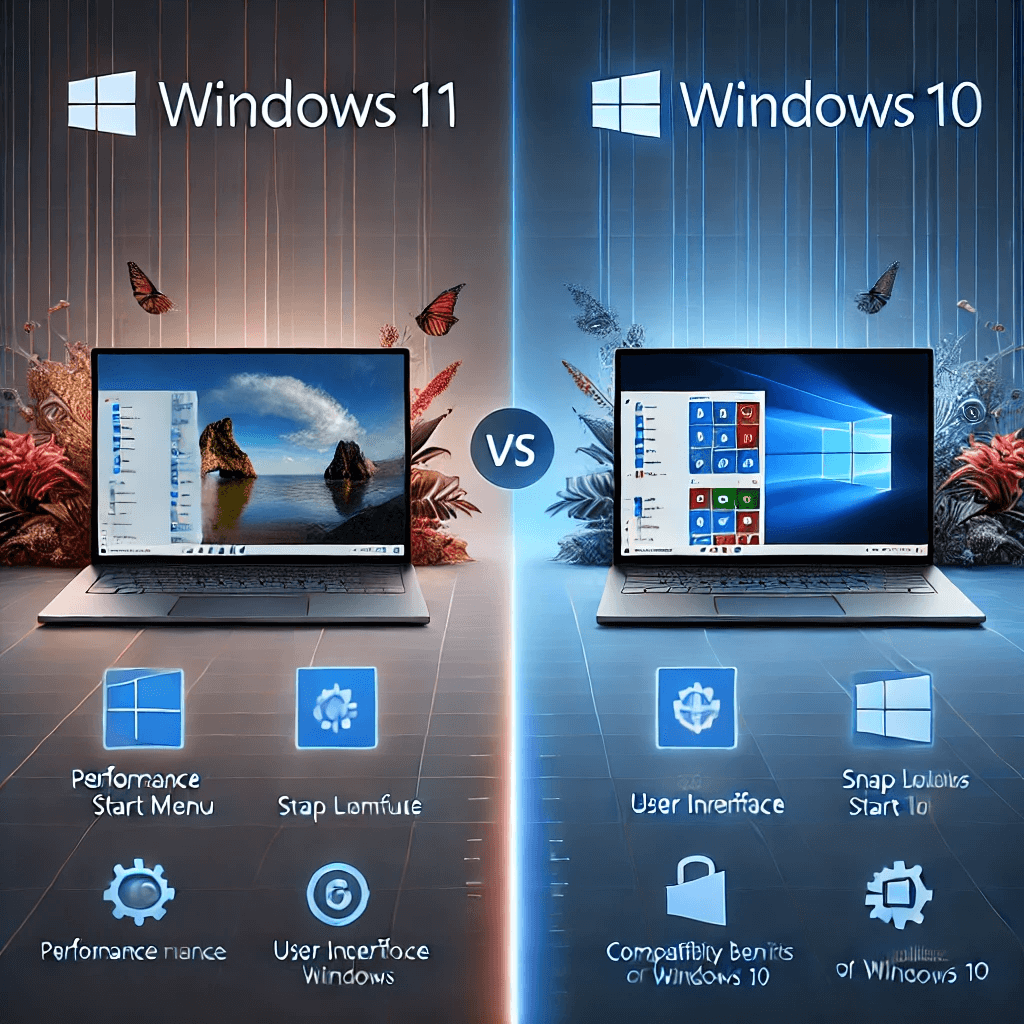
1. User Interface and Design
Windows 11 introduces a fully revamped user interface focused on simplicity and ease of use, offering a more streamlined and intuitive experience for all users. The Start Menu is now centered, providing a more modern look, and the Taskbar icons are also centered by default. Windows 11 introduces rounded corners, new icons, and a fresh color palette that contributes to a more streamlined and cohesive design.
Key Differences:
Centered Start Menu and Taskbar:
Unlike Windows 10’s left-aligned Start Menu and Taskbar, Windows 11 centers these elements, creating a balanced and aesthetically pleasing desktop layout.
Simplified Start Menu:
The Live Tiles from Windows 10 are gone in favor of a simplified grid layout in Windows 11, focusing on pinned apps and recent documents.
2. Performance Improvements
Windows 11 is designed to deliver better performance than Windows 10, thanks to a range of optimizations.
Key Differences:
Improved Memory Management:
Windows 11 manages system resources more efficiently, prioritizing apps running in the foreground, which can result in better performance and battery life.
Faster Wake from Sleep:
Windows 11 is optimized for faster wake times from sleep mode, which is beneficial for laptops and other portable devices.
Enhanced Gaming Features:
Windows 11 introduces DirectStorage and Auto HDR, improving game loading times and graphics, which are not available in Windows 10.
3. New Features and Tools
Windows 11 introduces several new features that are not available in Windows 10, aiming to enhance user experience and productivity.
Key Differences:
Snap Layouts and Snap Groups:
Windows 11 offers advanced multitasking features like Snap Layouts, which allow you to easily organize multiple windows on your screen in predefined layouts, and Snap Groups, which let you restore groups of windows with one click.
Virtual Desktops:
Windows 11 improves the Virtual Desktops feature, allowing users to create separate desktops with individual settings and backgrounds for different tasks, which is more flexible than Windows 10’s version.
4. Compatibility and System Requirements
One of the biggest considerations when comparing Windows 11 vs. Windows 10 is the difference in system requirements.
Key Differences:
Higher System Requirements:
Windows 11 has stricter hardware requirements, including the need for a compatible 64-bit processor, 4GB of RAM, 64GB of storage, TPM 2.0, and Secure Boot capability. Windows 10, on the other hand, has lower minimum requirements, making it compatible with a wider range of devices.
Compatibility with Legacy Apps:
Windows 10 is currently more compatible with older applications and hardware. While Windows 11 supports most software, some older programs may face compatibility issues due to the new architecture and security features.
5. Security Enhancements
Security is a major focus of Windows 11, offering several enhancements over Windows 10 to protect users from modern threats.
Key Differences:
TPM 2.0 Requirement:
Windows 11 requires TPM 2.0, a security feature that helps protect encryption keys and sensitive data. This requirement provides an additional level of security that was not obligatory in Windows 10, offering enhanced protection against modern threats.
Secure Boot:
Windows 11 mandates Secure Boot, which ensures only trusted software loads during startup, reducing the risk of malware and other threats.
Enhanced Security Features:
Windows 11 includes built-in security features like Windows Hello and improved encryption, offering a more robust security framework compared to Windows 10.
6. Support and Updates
Microsoft has announced different support timelines for Windows 10 and Windows 11, which could influence your decision to upgrade.
Key Differences:
Extended Support:
Windows 10 will receive support and updates until October 14, 2025, giving users ample time before needing to upgrade.
Frequent Updates:
Windows 11 is expected to receive regular feature updates and improvements, ensuring it stays current with the latest technologies and security measures.
Should You Upgrade to Windows 11?
Whether to upgrade from Windows 10 to Windows 11 depends on your specific needs and the capabilities of your device.
Consider Upgrading if:
- You want a more modern and streamlined user interface.
- Your device is compatible with Windows 11, meeting all the necessary system requirements for installation and optimal performance.
- You are satisfied with the current features and performance of Windows 10.
Consider Staying with Windows 10 if:
- Compatibility with older hardware or software is crucial for your work or daily tasks.
- You prefer to wait for more updates and stability improvements in Windows 11 before making the switch.
Conclusion
Ultimately, the decision to upgrade from Windows 10 to Windows 11 comes down to personal preference, device compatibility, and the specific features you value most. Windows 11 offers a fresh, modern take on the Windows experience, with new features and improvements that make it an attractive option for many users. However, Windows 10 remains a solid, reliable operating system with continued support for several more years, making it a perfectly viable choice for those who prefer to stick with a familiar platform. Consider your needs and system capabilities to decide which version is best for you.














